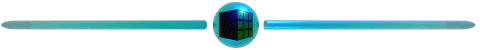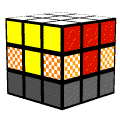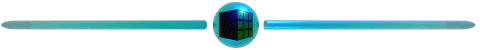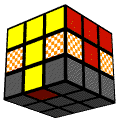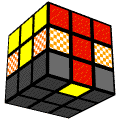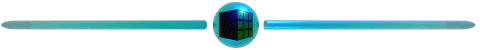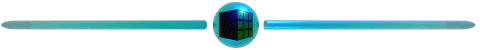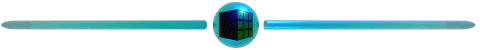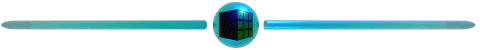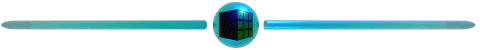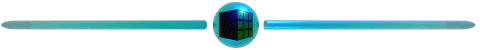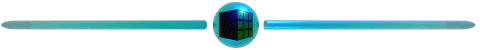The Edge Cubes.
The Edge Cubes.
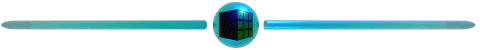
- When I speak of "edge cubes" I am talking about the orange/white
checked cubes shown below. That is the layer we will be dealing with for
the moment.
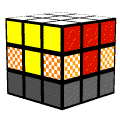
- There are two places that an edge cube can be at this point.
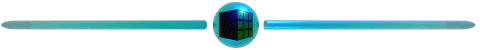
 The Bottom Edge Scenario
The Bottom Edge Scenario
- In the picture below, we are looking for the orange/yellow edge cube.
If that cube is on the bottom edge, you should be able to turn the bottom
row until it matches with one of the two colors. Once it is lined up, your
cube should look like one of the two cases below.
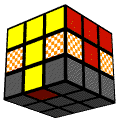
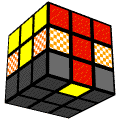
If your cube matches the first picture, click
here.
If your cube matches the second picture, click
here.
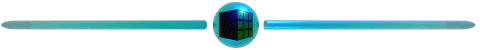
 It looks like the first picture.
It looks like the first picture.








- Repeat until all possible edge cubes are
in place.
- If you have placed all the edge cubes you can, but some are in the
wrong place in the edge layer, click here
- If all your edge cubes are correct, congratulations!. Click
here.
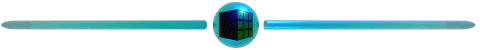
 It looks like the second picture.
It looks like the second picture.








- Repeat until all possible edge cubes are
in place.
- If you have placed all the edge cubes you can, but some are in the
wrong place in the edge layer, click here
- If all your edge cubes are correct, congratulations!. Click
here.
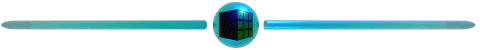
 The Wedged Scenario
The Wedged Scenario
- If your edge cube matches picture 1 or 2, then click
here
- If your edge cube is in backward, like in picture 3, then click here
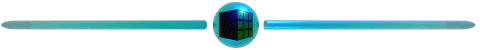
 On the edge, but in the wrong spot.
On the edge, but in the wrong spot.
- If your cube is wedged into the wrong spot, then do this. Place your
finger on the cube that is wedged incorrectly and turn the Cube until the
edge cube is on your right hand side. Now follow these instructions.







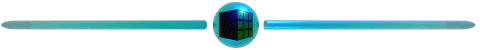
 It's in backwards!
It's in backwards!















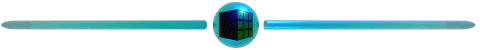
 Done
Done
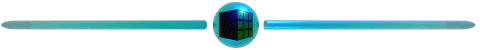



Comments or Complaints to:mailto:[email protected]
Return to top of Page
Return to Front Page